Uploads by Epifire
From The DarkMod Wiki
Jump to navigationJump to search
This special page shows all uploaded files.
| Date | Name | Thumbnail | Size | Description | Versions |
|---|---|---|---|---|---|
| 04:54, 15 August 2017 | Vertex Paint Tut 008.jpg (file) |  |
640 KB | The final result of Vertex Painted materials in action for terrain. | 1 |
| 04:05, 15 August 2017 | Vertex Paint Tut 007.png (file) | 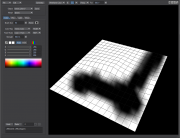 |
164 KB | The Vertex Paint window (only blends between black and white). | 1 |
| 04:02, 15 August 2017 | Vertex Paint Tut 006.png (file) | 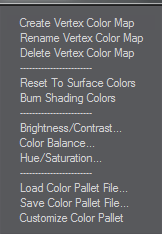 |
6 KB | Once you open the window go Edit>Create Vertex Color Map | 1 |
| 03:49, 15 August 2017 | Vertex Paint Tut 004.png (file) |  |
20 KB | Go to the Multiply tab and then find triple under Subdivide. This will triangulate your mesh so that it can be properly rendered in-game. | 1 |
| 03:36, 15 August 2017 | Vertex Paint Tut 005.png (file) |  |
17 KB | Go Map>Vertex Paint to bring up the painting window. | 1 |
| 03:31, 15 August 2017 | Tut 003.png (file) |  |
10 KB | After selection your polygon region via Polygon Mode>Shift+RightClick drag out a region around your mesh to select and then press weld edges. | 1 |
| 03:19, 15 August 2017 | Vertex Paint Tut 002.png (file) |  |
59 KB | Htting the 'F5' key brings up the surface inspector where the smoothing and material name can be changed. | 1 |
| 02:56, 15 August 2017 | Vertex Paint Tut 001.jpg (file) |  |
584 KB | Here we see a group of four patches prepped for export to Lightwave. | 1 |