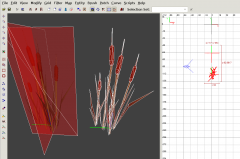List of LOD Models: Difference between revisions
From The DarkMod Wiki
Jump to navigationJump to search
(add) |
(add images) |
||
| Line 5: | Line 5: | ||
== Nature == | == Nature == | ||
[[Image:Cattails side by side.png|240px|Done!|right]] | |||
* Models: cattails1.low, cattails2.low, cattails4.low | * Models: cattails1.low, cattails2.low, cattails4.low | ||
** Texture: ''textures/darkmod/decals/vegeation/cattails_atlas'', ''textures/darkmod/decals/vegeation/cattails_yellow_atlas'', | ** Texture: ''textures/darkmod/decals/vegeation/cattails_atlas'', ''textures/darkmod/decals/vegeation/cattails_yellow_atlas'', | ||
** Materials: ''textures/darkmod/decals/vegetation/cattails_green'', ''textures/darkmod/decals/vegetation/cattails_yellow'' | ** Materials: ''textures/darkmod/decals/vegetation/cattails_green'', ''textures/darkmod/decals/vegetation/cattails_yellow'' | ||
{{clear}} | |||
---- | |||
[[Image:Lily after colorcorrect.png|240px|right]] | |||
* Models: lily | |||
{{clear}} | |||
== Statues == | |||
[[Image:Three of a kind.jpg|240px|right]] | |||
* Aphrodite (by arcturus) | |||
{{clear}} | |||
== See also == | == See also == | ||
Revision as of 08:52, 1 July 2011
This lists all models which have LOD versions, along with some screenshots. If you want to create more LOD stages/models, please see Creating LOD Models for a tutorial.
The textures listed here are the filenames without the extension. If in TGA, you need to add ".tga", if in DDS format, prefix the given path with "dds/" and append ".dds". The material name shader is as-is.
Nature
- Models: cattails1.low, cattails2.low, cattails4.low
- Texture: textures/darkmod/decals/vegeation/cattails_atlas, textures/darkmod/decals/vegeation/cattails_yellow_atlas,
- Materials: textures/darkmod/decals/vegetation/cattails_green, textures/darkmod/decals/vegetation/cattails_yellow
- Models: lily
Statues
- Aphrodite (by arcturus)