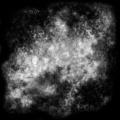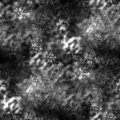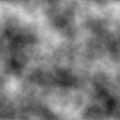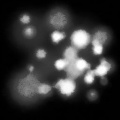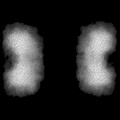SEED - Image maps
Introduction
For each SEED entity you can specify an image map, which will influence where entities are placed. This can even be overridden for each target class of the SEED with seed_map.
The map is an 8 bit greyscale PNG image, where black is 0% and white is 100% spawn probability.
How to use
For example put this spawnarg on your SEED:
"map" "spots"
or put this on a target entity:
"seed_map" "patterns"
The image map must be placed in the "textures/seed" directory of your FM, and the map name in the spawnarg must be the base name of the image file. For example, "sinus" will load "textures/seed/sinus.png".
Note: The image base map is combined with whatever distribution you set with falloff, also inhibitors are still taken into account.
Random maps
If your map spawnarg consists of multiple maps listed with ",", one of them will be chosen randomly and then used:
"map" "spots, spots2, sinus"
Gallery
There are a few premade maps in TDM, here is a visual overview:
Gallery v1.05
These maps are new in TDM v1.05:
| Name | Look | Usage | Name | Look | Usage |
|---|---|---|---|---|---|
| corner | 
|
Dense vegetation in a corner | corner2 | 
|
Sparse vegetation in a corner |
| splat2 | 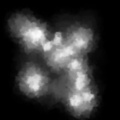
|
Vegetation f.i. grass | drip | 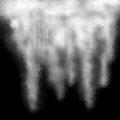
|
For vegetation that "fades" f.i. bushes at a forest edge |