Cutscenes
Intro
This article discusses the use of cameras and conversations to create map cutscenes.
Though information on these topics already exists (see Resources below), there isn't a single place that shows you how to create a scene using these features.
Hopefully, the following will fill in that gap.
The information is presented in five parts:
- Cameras
- Splines
- Conversations
- Extras
- Somewhere Above the City
Each part includes a map which you can edit to test things. You should have a basic understanding of how to edit with Dark Radiant, and how to build and run maps.
The Scene
In the scene we'll be creating, a City Watch guard is meeting an informant to hear about an upcoming bank heist. The script is simple: the two actors walk onstage, talk, and depart. The map is called Snitch.
Cameras
The Map
Download the file snitch1.zip and extract it into your darkmod folder. This includes a map with a dressed set, the two actors, a player start near some handy buttons, and a script to run the scene.
Camera Creation
Open the map snitch1.map in Dark Radiant. In this map, center stage is the bulletin board on the north wall (+Y direction) of the courtyard. The two actors wait offstage, the guard at the end of a hallway to the NE, the informant on a porch to the West.

Let's add the first of four cameras. Create the entity darkmod/func/func_cameraview and move it so its origin is 32 units over the top of the bush in the SE corner. func_cameraview is the camera. Give it the following key/value pairs:
- "name" "Camera1"
- "trigger" "1" (this camera will work when triggered)
When setting up any scene, you should first present a Master Shot to give the player a sense of where the scene is taking place. Is it in a dining room, in an alley, on the roof of a Builder cathedral? Camera1 will be our Master Shot camera, pulled back enough to present the courtyard and show where our scene is taking place.
Pointing the Camera

Camera1 needs to be told where to look. To give it a focal point, create the entity darkmod/base/target_null and place it near the center of the bulletin board. Give it the following key/value pair:
- "name" "target_null_1"
It's a good habit to use matching numbers in your camera/target pairs if you'll be using multiple cameras in a scene.
To point the camera at its target, give Camera1 the following key/value pair:
- "target" "target_null_1"
For a standing shot, this is all you need to do.
Starting and ending a shot
Camera control is done through scripting. Let's look at the script that controls Camera1. Open snitch1.script, which sits alongside snitch1.map in the maps folder.
If you haven't worked with scripts before, here's an overview of the file:
#ifndef __SNITCH_SCRIPT__
#define __SNITCH_SCRIPT__
void Roll1()
{
...
}
void Roll2()
{
...
}
...
void main()
{
}
#endif /* __SNITCH_SCRIPT__ */
Script parts:
- The #ifndef, #define, and #endif directives prevent this script from being included more than once.
- main() is a function (program, routine) executed once at the start of your map. Use it to initialize script-based activities.
- Each RollN() is a function to be executed at some point as the player plays your map.
Let's look at the function Roll1():
void Roll1()
{
sys.println("Roll1 running"); // debug
$Camera1.activate($player1); // Switch view
sys.wait(13); // duration of view
$Camera1.activate($player1); // Return control to player
}
What does each line do?
- sys.println() prints a text line to the console. This is useful when you're unsure whether a particular function is executing or not.
- $Camera1.activate($player1) triggers Camera1. $Camera1 is the name of the entitiy, activate is what you want it to do (in this case, trigger), and $player1 is the name of the entity triggering it. Triggering a camera removes control from the player and paints the screen with whatever the camera is looking at.
- sys.wait(13) says to wait 13 seconds. So our shot is 13 seconds long.
- The second $Camera1.activate($player1) deactivates the camera and returns control to the player.
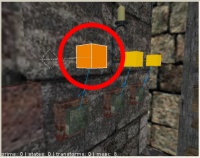
Now, how do we run this function? Find the info_player_start in the SW corner of the map. Next to it you'll see three buttons with three yellow cubes above them. Each cube is a darkmod/targets/atdm:target_callscriptfunction entity. Each button is targeted to activate one of these entities, which, in turn, calls a function in the script file.
The leftmost target_callscriptfunction has these key/value pairs:
- "name" "Roll1"
- "call" "Roll1"
So when you push the leftmost button, it triggers Roll1, which calls the function Roll1().
Looking at the results
We're ready to try this out.
Save the map, build it, and run it:
- dmap snitch/snitch1
- map snitch/snitch1
When the map starts, both actors will begin walking toward the billboard. Once they've reached it, press the leftmost button on the wall to your right. Camera1 takes over and paints your Master Shot on the screen for 13 seconds. When it's finished, control returns to you.
Adding a second camera
There are two path_corners in front of the bulletin board. Create another func_cameraview and move it so it's between the billboard and the top of the leftmost path_corner. Give it the following key/value pairs:
- "name" "Camera2"
- "trigger" "1"
Create another target_null and place it near the top of the rightmost path_corner. Give it the following key/value pair:
- "name" "target_null_1"
Splines
TBA
Conversations
TBA
Extras
TBA
Somewhere Above the City
TBA