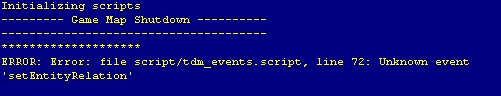FAQ: Difference between revisions
| Line 206: | Line 206: | ||
If you find an FM is very slow to load it may be an ATI graphics card problem. One report says this was cured by turning off Catalyst AI. Also cures bloom and spinning sky problem. | If you find an FM is very slow to load it may be an ATI graphics card problem. One report says this was cured by turning off Catalyst AI. Also cures bloom and spinning sky problem. | ||
===Underwater performance poor=== | |||
If you get very low framerates underwater then try turning off bloom. | |||
== Known bugs == | == Known bugs == | ||
Revision as of 13:40, 19 October 2009
Important
This FAQ relates to the full TDM release version only. For players of the pre-release demos such as Thief's Den and Tears of Saint Lucia please refer to the Demo FAQ.What Doom versions are supported?
Can I use the Demo version of Doom 3?
No, sorry.
Does it run with the Steam version of Doom 3?
Yes :) You need to install the mod into the directory where Steam put Doom3, this might be under:
C:\Program Files\Steam\steamapps\common\doom 3
or a similiar folder.
Patching Doom 3 to verson 1.3.1.1304
How can I check whether my Doom 3 is correctly patched?
Open Doom 3 and hit Ctrl+Alt+~ (tilde, ^ on German keyboards) to open the console. You'll see the version printed in the lower left corner of the console. It should read 1.3.1.1304. If your version is ending on 1302, you've got the wrong patch installed.
Where can I get the right patch?
We have the patch hosted on our FTP. See the Installation article to find a link to it.
If you have version 1.3.1.1302, you may need to uninstall and reinstall before patch 1.3.1.1304 will let you apply it.
What's that issue with the 1.3.1 patch?
When the 1.3.1 patch was released by Id, they released it a bit too early. Some download sites picked it up quite fast though and started to distribute it. The problem is, that Id replaced that patch with a different one, and, probably thinking that it hadn't spread yet, didn't bother to change the version number. However, you can still find "wrong" 1.3.1 patches and these will not work with the mod. That's why it is important to check the version number in the console to make sure that the right 1.3.1 patch is installed if the mod doesn't work. The link provided here on our own page points to the correct patch, so if you downloaded it from here you don't need to worry about it.
Supported Operating Systems
Which Windows versions can I use?
Doom 3 needs at least Windows XP or Windows 2000. Saint Lucia was successfully run under Windows XP and Vista. Support for 64 bit Windows or Windows 2000 was not tested.
Does it run in Linux?
Yes, Linux is supported.
Does it run in 64 Bit Linux?
Yes, Linux 64 bit is supported. In addition to the steps above, you need 32 bit compatibility libraries, since Doom3 is 32 bit only:
- On SuSE, they should be included.
- On Ubuntu/Kubuntu, install the package ia32.
- Since you cannot install 32 bit libraries on a 64 bit system with the normal package manager, you should use getlibs to install libmng and the boost filesystem lib:
getlibs libmng.so.1getlibs -l libboost-filesystem1.34.1
What about Gentoo?
Should work too.
What about Ubuntu 8.10?
Yes. As of this writing you will need to install the libboost-filesystem package.
GLIBCXX_3.4.9 errors
If you receive an error about GLIBCXX_3.4.9, delete or rename the files /usr/local/games/doom3/libstdc++.so.6 and /usr/local/games/doom3/libgcc_s.so.1.
Does it run on Mac OS X?
No. Or at least not yet. The Doom 3 game itself does support Mac OS X, but The Dark Mod currently does not because we don't have any developers who use Macs. If you can help us getting it to run on OS X, please let us know on the forum.
Since TDM works on Linux already, getting it working on OS X should not be too difficult for anyone with experience programming for that platform. In theory it's just a question of figuring out how to build the mod, sorting out dependencies, and writing a few pieces of platform-specific code.
Graphics
Does TDM support widescreen resolutions?
Yes. Choose "16:9" or "16:10" in the in-game Settings menu, and select the appropriate resolution. Note that you need to restart the game to have the new setting in effect.
If the native resolution of your wide screen monitor is not listed, you can enter it into DoomConfig.cfg by changing the following entries like so:
set r_mode -1 set r_customwidth 1280 set r_customheight 800
Note that if you get performance problems, it might be better to halve the resolution in both directions. Please see also Performance Tweaks.
Troubleshooting
It is hard to answer question on why something fails, because wildly different systems cause wildy different symptoms. If the following section does not help you, please ask at out our forums.
The game crashes on load
Make sure that:
- You installed the Doom 3 1.3.1 patch (see Installation).
- Your system meets at least the minimum system specs.
- You have enough free main memory. Try closing a few running programs like Outlook, Anti-Virus or torrent clients.
Unknown event 'moveToCoverFrom'"
If you get a message like:
ERROR: Error: file script\doom_events.script, line 1038: Unknown event 'moveToCoverFrom'
or see this in the log:
found DLL in pak file: C:\Program Files\Doom 3\saintlucia\darkmod.pk4/gamex86.dll copy gamex86.dll to C:\Program Files\Doom 3\saintlucia\gamex86.dll could not create destination file
then try extracting that gamex86.dll manually from darkmod.pk4 with Winzip or a similiar program into that folder.
The reason is very probably that you installed Doom3 into a folder with a space in it, and it seems Doom3 does not like that. Sorry.
Unknown event 'setEntityRelation'
The game is crashing to a small blue screen on startup:
The reason for this error is most likely an old version of gamex86.dll (or gamex86.so) lying around in your Doom 3 folder. Delete that file and try again.
Textures are missing, screen mostly black

Look into your DoomConfig.cfg inside your saintlucia or thiefsden folder and check that the following settings are like shown below:
seta image_usePrecompressedTextures "1" seta image_useNormalCompression "2" seta image_useAllFormats "1" seta image_useCompression "1" seta image_preload "1"
The briefing is very fuzzy
Look into your DoomConfig.cfg inside your saintlucia or thiefsden folder and check that the following settings are like shown below:
seta image_roundDown "1" seta image_forceDownSize "0" seta image_downSize "0"
The sky is corrupted
You either see black sky, or fragments of other textures. This seems only to happen on Geforce 6800 cards.
There are two fixes for this:
As a quick fix you can rename the following folder:
env/skyboxes/skybox_darkland_ne
to an different name. That will result in black sky.
Alternatively, edit the file materials/tdm_sky.mtr with Wordpad or a different editor and find the sky material named textures/darkmod/nature/skybox/skybox_darkland_NE:
//Author: Dram
//skybox_ocean with ocean replaced with dark land
//Moon moved to north east by Fidcal
textures/darkmod/nature/skybox/skybox_darkland_NE
{
qer_editorimage env/skyboxes/skybox_ocean/ocean_ed
noFragment
noshadows
noimpact
nooverlays
forceOpaque
{
forceHighQuality
blend add
cameraCubeMap env/skyboxes/skybox_darkland_ne/darkland_NE
texgen skybox
texgen wobblesky .0 .0 .0
}
}
In this declaration, comment out the line that reads forceHighQuality by adding // in front of it:
// forceHighQuality
That should fix the sky and make it render correctly.
Sky rotates
If you see the sky spinning it may be an ATI graphics card problem. One report says this was cured by turning off Catalyst AI. Also gives better loading times and cures bloom problem.
Bloom problems
If have a problem with bloom it may be an ATI graphics card problem. One report says this was cured by turning off Catalyst AI. Also gives better loading times and cures spinning sky problem.
The game is very slow!
If you get loading times of 5 minutes or more, less than 10 FPS, or the game even stutters, please try this:
Look into your DoomConfig.cfg inside your darkmod folder and check that the following settings are like shown below:
seta image_usePrecompressedTextures "1" seta image_useNormalCompression "2" seta image_useAllFormats "1" seta image_useCompression "1" seta image_preload "1"
If that doesn't help, your system might run out of memory. Either upgrade to more than 1 Gbyte memory, or try to close some other applications before playing.
Please see also the article about Performance Tweaks to improve the performance.
Slow loading times
If you find an FM is very slow to load it may be an ATI graphics card problem. One report says this was cured by turning off Catalyst AI. Also cures bloom and spinning sky problem.
Underwater performance poor
If you get very low framerates underwater then try turning off bloom.
Known bugs
See article Known Bugs.
Changing the screen resolution/aspect ratio does nothing!?
These changes require a restart of Doom to work.