Talk:Light Textures and Falloff Images: Difference between revisions
Nbohr1more (talk | contribs) No edit summary |
Nbohr1more (talk | contribs) No edit summary |
||
| (29 intermediate revisions by the same user not shown) | |||
| Line 1: | Line 1: | ||
This article is kinda weak... I hope someone comes along and beefs it up... | This article is kinda weak... I hope someone comes along and beefs it up... | ||
==Misc== | |||
Example Image: | |||
[[Image:CrossyMcCrosso.JPG|400px|thumb|Cross-fade technique? ]] | |||
[[Image:LT_CrossFader_2.JPG|400px|thumb|It Works! Kinda... ]] | |||
Projected Ambient may be a good fit? | |||
http://www.frecle.net/index.php?show=giles.about | |||
Glowing decal instead? | |||
[[How to give Textures a nice Glow]] | |||
Hexen Mod method? | |||
http://www.doom3world.org/phpbb2/viewtopic.php?t=8045 | |||
Transparent Textures? | |||
http://skins.hiveworldterra.co.uk/Downloads/detail_DawnOfWarTextureTool.html | |||
http://www.gimptalk.com/forum/can-you-choose-to-save-a-tga-file-as-a-32-bit-rgba--t7563s25.html-sid=7e7dff8a0e3cfd8b28c18364149f4104 | |||
TDM Conventions | |||
textures/darkmod/map_specific | |||
textures/darkmod/sfx | |||
SDK dynamic Cubemaps? | |||
"You should be able to implement an 'env_cubemap' pretty easily in the | |||
code. Take a look at idObjective::Event_CamShot. This is the function | |||
that's used to generate the objective screenshot used in that little | |||
tooltip window that pops up when you get a new objective. Those | |||
screenshots are generated as soon as the map loads." (Located in item.cpp ) | |||
== Alpha Texture creation == | |||
http://www.doom3world.org/phpbb2/viewtopic.php?t=4105 | |||
http://www.katsbits.com/tutorials/textures/making-normal-maps-from-images.php | |||
Colors > Map > Color Exchange | |||
Revised Steps: | |||
Flatten Image | |||
Colors > Color to Alpha then select 000000 | |||
Colors > Color to Alpha then select 010101 | |||
? | |||
==Rich_is_Bored Related Concept== | |||
PostNew Horizon, on 09 July 2010 - 12:40 AM, said: | |||
I wonder if there would be some way for us to create a setting in the SDK to create a negative spectrum setting so that we could just tag a light neg_spectrum -1, and only have to tag the surface we don't want affected? | |||
Rich_is_Bored | |||
I've never tried it myself but it may be possible to pass entity parameters to the spectrum keyword. Something like this... | |||
<pre> | |||
textures/whatever/mytexture | |||
{ | |||
spectrum Parm5 | |||
{ | |||
map textures/whatever/mytexture | |||
} | |||
} | |||
</pre> | |||
With something like that in place for all the textures you could isolate geometry into func_static entities and assign them to groups. | |||
==Negative Projection Light?== | |||
<pre> | |||
lights/shadows/shadow_circle_projected_01 | |||
{ | |||
map invertcolor(lights/shadows/Example_Pre_Existing_Falloff. | |||
tga) | |||
} | |||
{ | |||
blendLight | |||
lightFalloffImage makeintensity( lights/shadows/Example_Pre_Existing_Falloff. | |||
tga ) | |||
{ | |||
blend gl_zero, gl_one_minus_src_color | |||
map lights/shadows/shadow_circle_01 | |||
zeroclamp | |||
//alphazeroclamp | |||
colored | |||
} | |||
} | |||
</pre> | |||
Latest revision as of 01:38, 15 April 2011
This article is kinda weak... I hope someone comes along and beefs it up...
Misc
Example Image:
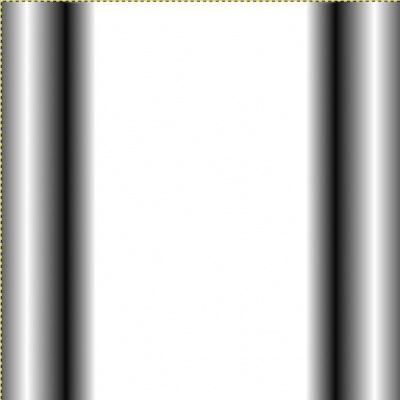
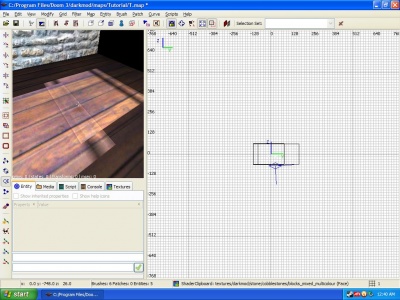
Projected Ambient may be a good fit?
http://www.frecle.net/index.php?show=giles.about
Glowing decal instead?
How to give Textures a nice Glow
Hexen Mod method?
http://www.doom3world.org/phpbb2/viewtopic.php?t=8045
Transparent Textures?
http://skins.hiveworldterra.co.uk/Downloads/detail_DawnOfWarTextureTool.html
TDM Conventions
textures/darkmod/map_specific
textures/darkmod/sfx
SDK dynamic Cubemaps?
"You should be able to implement an 'env_cubemap' pretty easily in the code. Take a look at idObjective::Event_CamShot. This is the function that's used to generate the objective screenshot used in that little tooltip window that pops up when you get a new objective. Those screenshots are generated as soon as the map loads." (Located in item.cpp )
Alpha Texture creation
http://www.doom3world.org/phpbb2/viewtopic.php?t=4105
http://www.katsbits.com/tutorials/textures/making-normal-maps-from-images.php
Colors > Map > Color Exchange
Revised Steps:
Flatten Image
Colors > Color to Alpha then select 000000
Colors > Color to Alpha then select 010101
?
Rich_is_Bored Related Concept
PostNew Horizon, on 09 July 2010 - 12:40 AM, said: I wonder if there would be some way for us to create a setting in the SDK to create a negative spectrum setting so that we could just tag a light neg_spectrum -1, and only have to tag the surface we don't want affected?
Rich_is_Bored
I've never tried it myself but it may be possible to pass entity parameters to the spectrum keyword. Something like this...
textures/whatever/mytexture
{
spectrum Parm5
{
map textures/whatever/mytexture
}
}
With something like that in place for all the textures you could isolate geometry into func_static entities and assign them to groups.
Negative Projection Light?
lights/shadows/shadow_circle_projected_01
{
map invertcolor(lights/shadows/Example_Pre_Existing_Falloff.
tga)
}
{
blendLight
lightFalloffImage makeintensity( lights/shadows/Example_Pre_Existing_Falloff.
tga )
{
blend gl_zero, gl_one_minus_src_color
map lights/shadows/shadow_circle_01
zeroclamp
//alphazeroclamp
colored
}
}