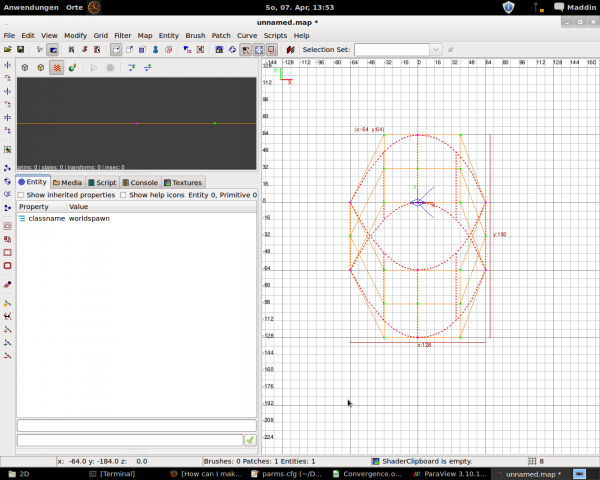How to create a pond
Introduction
When mapping you may often want to create natural looking things like a pond for example. Natural means the same as organic, thus meaning uneven - non-blocky. The best way to achieve this goal is to use patches.
This article attempts to describe how to use them to create proper results with a low amount of time.
The content of this article is closely related to the patch street tutorial and the cave tutorial. For further information check the wiki and the forum.
How to create round patches
This is very basic knowledge you can use in a lot of different situations.
First of all, create a 3x9 patch. Select the view from which you can see it from above. What we are aiming for is to have it connected together so it ends up round. As the patch contains out of 9 vertices in one direction, we want to have three vertices each point towards another angle in 45° steps, so that the last vertices coincidents with the first.
At next we bring them roughly into their target destinations, what should look as followed