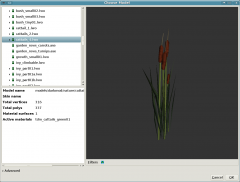Creating LOD Models
Introduction
TDN v1.03 will have a LOD system, where the engine can replace models that are far away with simpler versions. The same technique can also be applied manually, by placing decals at some distance to create the illusion of more details.
This article details how to create models that can be used for such purposes and what the performance gains are.
Creating the model
Start with a suitable model
I used the cattails4.low model, as I am using it in a map of my own, and it is a very detailed model that is still compact and thus promises a good speedup with a simple process:
Create screenshots from DR
I put the model into a map, removing everything that was visible behind it, and then create a simple patch mesh behind it, and texture it with textures/sfx/white. When you select this patch in DR, it gives a nice uniform brown color, which we can later use to sep. the background from the model itself:
Then I used the screen capture program from KDE to create screenshots and open them up in Gimp. One shot from the front, one from the side. Try to align the camera as level and at the center of the model as possible. The exact alignment isn't nec, but it simplifies things somewhat.
The texture
The material defintition
Here is an example:
textures/darkmod/decals/vegetation/cattails_green4_side
{
qer_editorimage textures/darkmod/decals/vegetation/cattail_flat_side
surftype15
description "foliage"
twosided
nonsolid
{
blend diffusemap
map textures/darkmod/decals/vegetation/cattail_flat_side
alphatest 0.5
}
// TDM Ambient Method Related
{
if (global5 == 1)
blend add
map textures/darkmod/decals/vegetation/cattail_flat_side
scale 1, 1
red global2
green global3
blue global4
}
{
if (global5 == 2)
blend add
program ambientEnvironment.vfp
vertexParm 0 1, 1, 1, 1 // UV Scales for Diffuse and Bump
vertexParm 1 1, 1, 1, 1 // (X,Y) UV Scale for specular, Z: ambient reflection scale
vertexParm 2 global2, global3, global4, 1
vertexParm 3 0
fragmentMap 0 cubeMap env/gen1
fragmentMap 1 _black // Bump
fragmentMap 2 textures/darkmod/decals/vegetation/cattail_flat_side // Diffuse
fragmentMap 3 _black // Specular
}
}
Create the patches, export as ASE
The model in game
Optimizing
Texture atlas
Result in game
- Comparisation
- Performance test with entities
See also
- The LOD system
- http://en.wikipedia.org/wiki/Texture_atlas