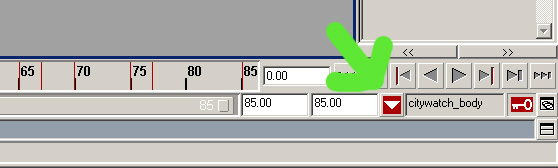Add new poses
From The DarkMod Wiki
Start with a clean file
- Your scene should be empty once you start applying poses/anim clips. Delete any poses/anim clips in the visor (character clips/ character poses)
Import pose to the character set
- Open the visor and go to the Unused Poses tab. Press RMB -> File -> Import
- Choose the pose file (comba_pose.ma or idle_pose.ma in the proguard/clips folder)
- Activate character set
- Open the trax editor. Window -> Animation Editors -> Trax Editor.
- Click the icon with a red stick figure and a + to active the character track.
- Go back to the visor and drag(MMB) the pose in the unused poses tab from the visor to the citywatch_body track in the trax editor.
Apply pose to animation
- The pose is now attached to the character set and you can delete the pose clip from the trax editor and in the "Unused poses" tab in the visor.
- Go to frame 0 and RMB -> Apply Pose on the pose file in the visor (Character Poses tab)
- If you have autokey turned on it will key the whole pose, otherwise select a controller and set a keyframe which will also set keys on all the controllers for the new pose.