Template:Clear
From The DarkMod Wiki
This template inserts an empty paragraph break that also clears floating elements, so that the text after this paragraph will be below them. This is usefull for when you anchor images with |right or |left. Anything written below these images will appear left or right of the image until the full height of the image is used up. With {{clear}}, you can force the text to continue after the image.
Here is an example:
Wiki code:
[[Image:bevel09.jpg|right|120px]] Some more text. This text will also be left of the image.
Here is how it looks:
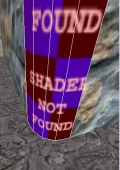
Some more text. This text will also be left of the image.
And here is how it looks with this template:
Wiki code:
[[Image:bevel09.jpg|right|120px]]
Some more text.
{{clear}}
This text will be below the image.
And this looks like so:
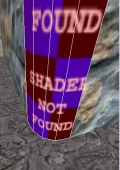
Some more text.
This text will be below the image.