Mission Database
All released missions are stored in FM database, which defines what is available in mission downloader in-game.
Requirements
In order for a mission to be included in the database, it must satisfy the following conditions:
- It has gone through beta-testing by several forum members who did not take part in its creation.
- As a rare exceptional case, a mission can be rejected from the database if the majority of beta-testers come to conclusion that it is unplayable or its quality is way too low.
- Does not contain any questionable material, potential intellectual property infridgements. Including:
- using names from the original Thief games
- using assets from other games
- having content which is so bad that it is forbidden even on our forums (TODO: link to forum rules?)
A very few missions are installed along with the game, like Saint Lucia or Training Mission. These official missions are considered to be part of the game, and are not included in the database.
SVN
Starting from 2021, the FM database is stored in SVN repository (#5551). Only TDM team members have access to this SVN.
Here is the SVN address:
But please don't rush to checkout the whole repo yet!
Checkout everything
Yes, you can simply copy the link above to SVN Checkout and get single working copy with all the FMs. But keep in mind that you will have to download ~10 GB of data and the working copy will take ~20 GB of space. In most cases you don't need everything in order to work with the database.
The typical reasons to checkout the whole repo are:
- You want to run automated search or tests over all released FMs.
- You are regular committer of the FM database, added a lot of new missions and updates, so the investment is worth it.
Checkout as needed
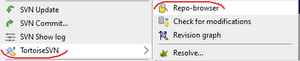
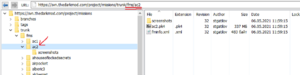
Instead of checking out the whole repo, you can checkout only the few FMs you are going to modify. This is the recommended approach.
With this approach, you need the Repo-browser feature of TortoiseSVN. It allows to look through all the directories and files on remote SVN without checking it out first.
The directory structure of SVN is show on the picture. Most importantly, all information about FM with internal name "qwerty" is stored in fms/qwerty subdirectory of the repo. You can checkout only this directory in order to work with FM, just put this checkout address:
Or find the FM directory in Repo-browser, right + click and select Checkout.
Add New Mission
TODO
Update Mission
TODO
Storage Concerns
TODO