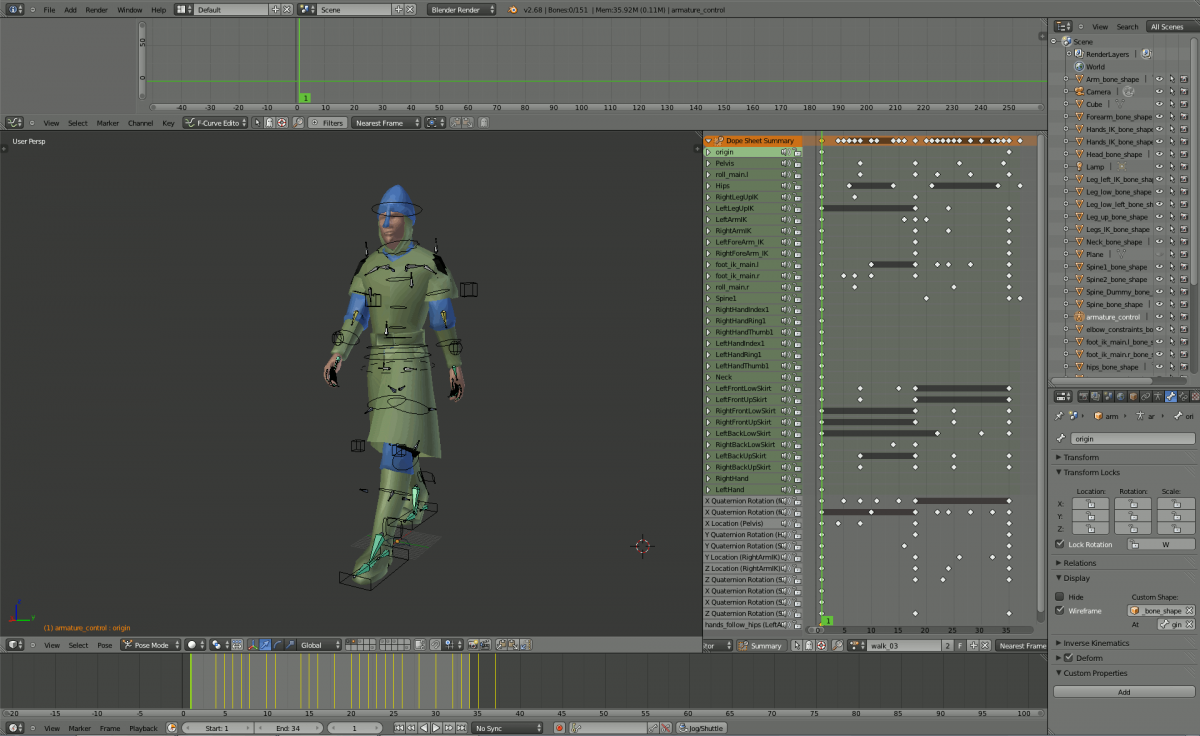Blender: Rig for standard male NPC
Introduction
Arcturus has kindly created a Blender rig based on a standard male npc for use in the Darkmod. The following is a basic guide to what he did.
Some basic things one has to know:
On layers 1, 6, 7, 8 there are different character models. On layer 3 there is a rig imported from the game. It looks like this: File:File:Blender rig 02.png
It's very difficult to animate so I made second rig, which you can find on layer 2:
It's the same bones as the game model plus many more bones. Use this rig to make animations. Rig from layer 3 will automatically copy all of its movements. To make it more tidy I hid most bones (you can still see them in edit mode). I also created custom models for some of the bones (those models are stored on other layer). This is how it looks with custom bone shapes:
Use round bones to position hands (I will post here animated gifs; open them to see animations):
Use cube bones to position elbows and knees:
Pelvis bone has disabled rotation (it's important). Use it to position upper body:
Use Pelvis 2 and Hips to rotate hips:
You can move and rotate foot_ik_main and rotate roll_main to position legs:
Spine bones copy rotation of previous bone in chain so if you rotate the first one other will also slightly rotate in the same direction. You can turn it off if you wish: File:File:Blender rig 11.gif
The same with fingers:
More advanced option - drivers. There are sliders that define whether sertain bones will follow other bones:
That's usefull when you want hands to stay in place e.g. when character tries to push something heavy. The same with neck:
In order to export the animation you will have to first bake it. Chose the rig from layer 3 and press space bar and type in "Bake Action".