Thief's Den
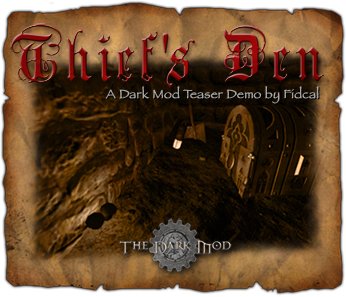
Welcome to this short mission demo of The Dark Mod. Thief's Den is just a few rooms but it is a complete, fully playable mission, and includes a good selection of the main Dark Mod features. Keep in mind that The Dark Mod is still a work in progress and this is reflected in the demo. Voices are temporary placeholders, for example, and AI behaviour is not yet fully developed. You will certainly find bugs and glitches but we hope that doesn't spoil your enjoyment too much.
Any flaws or failings in this demo do not necessarily indicate limitations in The Dark Mod's potential but just this particular demo — which was originally begun as a very rough accompaniment to a mission development tutorial. It was never intended for release as a playable mission but was modified into a workable game so everyone could see the current state of progress and have some fun.
Important
We recommend you start the download then please read through this page and especially Thief's Den Gameplay while downloading. It will save you and us a lot of time.
Download
Choose a download mirror below. The download is about 200 Mbyte and works for both Windows and Linux. It's a self-extracting 7-zip archive, not a fully-fledged installer.
Mirrors:
- FTP
- Thirdfilms
- bloodgate.com
Installation
Summary:
Don't be put off - all you need is Doom 3 installed with patch, extract our download into the Doom folder, then make/modify a desktop shortcut and you're playing!
You'll need the following to play the Thief's Den:
- Windows or Linux
- About 500 Mbytes free disk space
- A working Doom 3 installation
- Doom 3 must be patched to 1.3.1. You can download the correct patch (20 Mbyte) here:
- Windows: Doom v1.3.1 patch for Windows
- Linux: Doom v1.3.1 for Linux: FTP BitTorrent
Already patched Doom 3 before reading this? Make sure you have the correct version of the 1.3.1 patch. See the FAQ below.
Windows
Now proceed with the following steps. Substitute your own Doom 3 path for C:\games\doom3.
- Download thiefs_den.exe and copy it to C:\games\doom3.
- Run thiefs_den.exe. A thiefs_den folder will be created.
- In C:\games\doom3\thiefs_den is a file called DevIL.dll. You MUST copy this into your C:\games\doom3 folder OR your C:\WINDOWS\system32 folder (where it can be shared by other applications. If there is already one there then use the newest date.)
- Now you'll need to create a shortcut to the Thief's Den demo:
- Copy the existing Doom 3 shortcut on your desktop. Rename the copy "Thief's Den".
- Right-click, choose Properties and edit the command line. It should read
C:\games\doom3\DOOM3.exe +set fs_game thiefs_den
You're done! All you need to do is double-click the shortcut to run the demo. But before you do, please take a minute to read Thief's Den Gameplay for information on how to actually play The Dark Mod (many features will be familiar to Thief players, but there are important differences).
Linux
- Download thiefs_den.exe and copy it to the
.doom3folder in your home directory. This directory might not be visible if you use a file manager like Konqueror, so use a console, Midnight Commander, or type ".doom3" into the location bar in Konqueror to navigate there. - Either:
- Right-click on thiefs_den.exe and select "Open with Wine Windows Emulator" from the menu.
- Or:
- Install the package p7zip
- In a console, type:
- cd ~/.doom3
- 7z x thiefs_den.exe
- Copy the existing Doom 3 shortcut on your desktop to a new one and rename it to "Thief's Den".
- Right-click, open the properties of that shortcut, go to the "Application" tab and edit the command line. It should read:
/usr/local/games/doom3/doom.x86 +seta com_allowConsole 1 fs_game thiefs_den
You're done! Double-click the shortcut to run the demo. Enjoy!
Playing Thief's Den, Settings
For information on changing settings, and on unique features of The Dark Mod and stealth gaming in general, see Thief's Den Gameplay.
Known Issues and Bugs
Please read before posting feedback!
The Dark Mod is not slated for a beta-release until the end of 2008, so this demo has plenty of incomplete features and known issues/bugs. In addition, many values (like mantling height, walking speed, volume of sounds, visual acuity of AI, etc) are not necessarily at their final settings. Here are a few of the more common issues you may encounter:
AI WIP issues: The vocalizations for the AI are placeholders, so don't expect much. Many of the animations (like the walk animation) are also placeholders, and many animations are not yet included. The Thug model has some imperfections that are known issues.
AI intelligence is far from perfect. They still have problems pathfinding sometimes, and may get stuck on doors and KO'd bodies. They are also missing a ‘searching’ animation, so they will sometimes walk, run, and then walk again while looking around.
AI do not react to some environmental factors (like getting a crate thrown at them or hearing an elevator) that they should.
AI Weapons Float: It is a known issue that AI weapons don’t always stay attached to the AI’s hands when attacking.
AI Shadow: The shadows of AI occasionally get cut-off, usually at the head, making the shadow look weird. This is particularly noticeable with characters carrying or standing near a lightsource.
Sounds: Some sound effects are placeholders. Collision sounds (where things bump into other things) are especially poor. It is a known issue that the player’s footsteps are somewhat irregular.
Bow Aiming: The lack of a bow-sight is intentional. However, the bow currently is offset slightly—the arrow actually goes up a bit from where you are aiming, as if you were ‘lobbing’ your shot. This is a known (minor) issue that needs to be fixed, but it shouldn't cause too many problems in the meantime.
Subtle Highlighting: The "froblight" effect that highlights an object is occasionally difficult to see, especially on bright-coloured objects. This needs to be tweaked individually, eventually.
Objects Not Moving: Not really a mod issue, but in the map there are objects that look like they should probably move if you bump them (like the boots or the wine-bottles), but they don't. Many objects have intentionally been left as static for this map.
Particle effects cut off: Sometimes particle effects (like splashes from water arrows) are cut off or flicker when they occur at particular angles to the player. This is a purely cosmetic issue we have yet to track down.
Menu issues: Changing certain graphic settings, like the resolution, requires a restart of Doom 3. However, there is not yet a message that tells you to do so.
More importantly, occasionally navigation breaks down and you might get 'trapped' in a blank menu background. Rather than delay launch further we had to leave that unfixed. If this happens to you then Alt+F4 will exit the program (in Windows.) Please make sure you do gamesaves.
Keyboard mappings: They default mapping of keys is for American/English keyboards. This means that some keys are inaccessible when you use a different keyboard layout. For instance "[" cannot be reached on a German keyboard as the required pressing of ALT GR+8 will toggle crouch instead due to Doom not making a difference between the two ALT-keys.
The used fonts do not contain any special characters beyond ASCII. This means if you for instance have a German keybord and bind the key "ü" to a function, it will show up empty in the settings menu. The key will still work in game, though.
Troubleshooting
If (and only if) you're experiencing problems, here are some things to try:
- Make sure Doom 3 is patched correctly. You need the correct version of the 1.3.1 patch. See the FAQ below.
- Make sure that the install path for Doom 3:
- does not contain any blanks (e.g.
C:/doom3is ok,C:/Program files/Doom3is not) - is in all lowercase (e.g.
/usr/local/lib/doom3is ok,/home/username/MyDoomis not). This is especially important for Linux.
- does not contain any blanks (e.g.
Feedback
Of course we're anxious to hear your impressions about our Thief's Den Pre-Beta Release. There is a public feedback & discussion thread open in our forums: Pre-Beta Discussion. Please drop by and let us know what you think.
That being said,
don't rush into the forums and spend an hour writing up detailed bug lists of what's working and what you think needs fixing. It's very likely that we are already aware of these problems. The list above is only a small sampling of things we have yet to address.Crashes and installation help requests are of course something different, feel free to contact us, but be sure to check the FAQ on this page first.
FAQ
- Can I use the Demo version of Doom 3?
- Almost certainly not.
- How can I check whether my Doom 3 is correctly patched?
- Open Doom 3 and hit Ctrl-Alt-~ (tilde) to open the console. You'll see the version printed in the lower left corner of the console. It should read 1.3.1.1304. If your version is ending on 1302, you've got the wrong patch installed.
- Where can I get the right patch?
- We have the patch hosted on our FTP. Get over to the Installation page to find a link to it.
- If you have version 1.3.1.1302, you may need to uninstall and reinstall before patch 1.3.1.1304 will let you apply it.
- What's that issue with the 1.3.1 patch?
- When the 1.3.1 patch was released by Id, they released it a bit too early. Some download sites picked it up quite fast though and started to distribute it. The problem is, that Id replaced that patch with a different one, and, probably thinking that it hadn't spread yet, didn't bother to change the version number. However, you can still find "wrong" 1.3.1 patches and these will not work with the mod. That's why it is important to check the version number in the console to make sure that the right 1.3.1 patch is installed if the mod doesn't work. The link provided here on our own page points to the correct patch, so if you downloaded it from here you don't need to worry about it.
- Does it run in Linux?
- Yes, Linux is supported. You'll need either Wine or p7zip to extract the contents from the EXE file, though.
- Does it run in MacOS?
- No. Or at least not yet. The Doom 3 game itself is supporting MacOS, but The Dark Mod is not - mainly because we don't have anyone developing on Macs. If you can help us getting it to run on MacOS, please apply at the forum.
Ok, I've finished the mission. Now What?
It's probably occurred to some of you eager mappers out there that with Thieves Den and Dark Radiant (our Dark Mod editor), it is possible to start mapping for The Dark Mod. You're right. Although we stripped a number of unnecessary files out of the demo release, it does have a number of models, textures, and code (not to mention the great tutorial on the wiki that explains how much of the map was made) that can be used as a starting point for mapping.
Feel free to start experimenting now. Although we can't promise that maps made using the demo assets will be 100% compatible with the mod when it is released (as many things will no doubt be added/updated by then), you certainly can get a good start. It's also an excellent way to earn a spot as a beta-mapper with the team, which gives you access to the full mod.