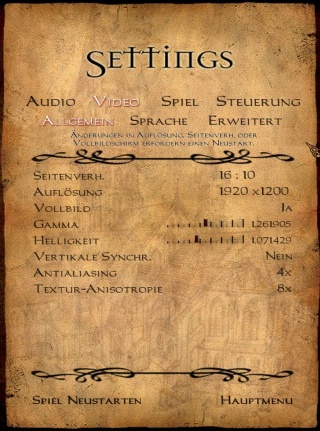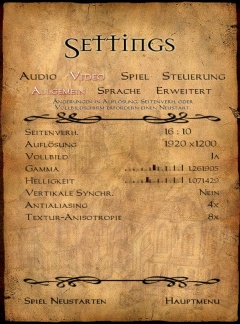Adding Images to your Article
From The DarkMod Wiki
Upload the Image to DarkWiki
You can upload images directly to DarkWiki by using this page: Special:Upload. Once uploaded, include the image in a page using a link in the form [[Image:File.jpg]]
Note: External hosting should not be used with the wiki, as external hosts tend to disappear, either temporarily or permanently, leaving the wiki articles without images. And since an image is worth 1000 words...
Example image
Floating images
Some example:


See here for how to achieve that effect.
Images with a text below
Add thumb to the image link and use {{clear}} afterwards:
[[Image:Tdm wiki logo.png|The Dark Mod logo|thumb]] {{clear}}

Resizing images
You can ask the wiki to resize an image to any width by add |XXXpx in the image link, where XXX is the number of pixels, f.i. 220. Make sure that it is not too big or small.