Using Character Sets: Difference between revisions
No edit summary |
No edit summary |
||
| Line 23: | Line 23: | ||
Leave settings at their defaults and give it a name like '''idle_armwipe'''.<br> | Leave settings at their defaults and give it a name like '''idle_armwipe'''.<br> | ||
Press Create clip and close the Trax Editor.<br> | Press Create clip and close the Trax Editor.<br> | ||
Open the Visor (Window -> General Editors)<br> | Open the Visor (Window -> General Editors)<br> | ||
Under Character Clips you'll find the idle_armwipe animation clip.<br> | Under Character Clips you'll find the idle_armwipe animation clip.<br> | ||
| Line 29: | Line 31: | ||
'''Step 2) Importing animation clip to builder forger<br>''' | '''Step 2) Importing animation clip to builder forger<br>''' | ||
Open builder_forger_rig_01.mb. You don't have to save idle_armwipe.<br> | |||
Activate the character set citywatch_body. <br> | |||
Revision as of 13:30, 11 March 2008
This guide explains the use of character sets in Maya. Character sets can be used to exchange animations between Darkmod characters who use the same animation rig.
Global steps:
- Create animation clip from existing animation
- Export animation clip
- Apply animation clip to another character
Characters must use the same animations rig to exchange animations. citywatch_rig_00.mb is the basic Maya animation rig which contains a character set.
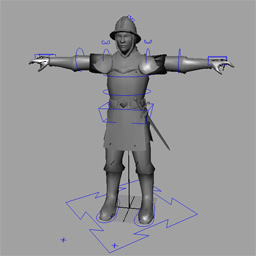
Step 1) Create animation clip and export
For this example we'll be using idle_armwipe.mb as our animation which we'll apply to the builder forger.
Open idle_armwipe in Maya. To activate the character set, press the arrow which is on the right side below the timeline.
Citywatch_body is the name of the character set. You'll also see all the keyframes appear on the timeline.
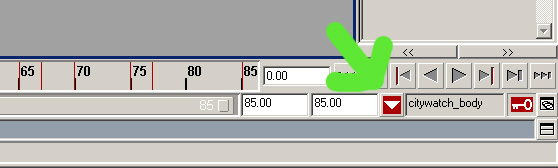
With the character set activated open the Trax Editor (window -> Animation Editors).
Go to Create -> Clip -> Option Box.
Leave settings at their defaults and give it a name like idle_armwipe.
Press Create clip and close the Trax Editor.
Open the Visor (Window -> General Editors)
Under Character Clips you'll find the idle_armwipe animation clip.
Right click on it and choose -> Export.
Give it a name, something like armwipe and save it as an ma file in the builder_forger_mb folder
Step 2) Importing animation clip to builder forger
Open builder_forger_rig_01.mb. You don't have to save idle_armwipe.
Activate the character set citywatch_body.