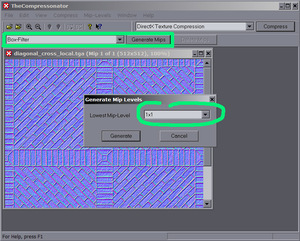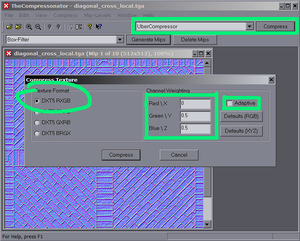Normalmap Compression: Difference between revisions
From The DarkMod Wiki
Jump to navigationJump to search
Nbohr1more (talk | contribs) No edit summary |
|||
| Line 1: | Line 1: | ||
{{important|headline=Very Important|text=The normalmap DDS compression section is here for historical documentation purposes only. It is very strongly suggested that you do not distribute DDS/DXT compressed normalmaps for use in The Dark Mod.}} | {{important|headline=Very Important|text=The normalmap DDS compression section is here for historical documentation purposes only. It is very strongly suggested that you do not distribute DDS/DXT compressed normalmaps for use in The Dark Mod. NEW: As of TDM 2.10 we now support BC5 DDS compression for normal maps. RXGB is no longer supported. }} | ||
== Compress Normalmaps == | == Compress Normalmaps == | ||
Revision as of 07:51, 21 December 2024
Very Important
The normalmap DDS compression section is here for historical documentation purposes only. It is very strongly suggested that you do not distribute DDS/DXT compressed normalmaps for use in The Dark Mod. NEW: As of TDM 2.10 we now support BC5 DDS compression for normal maps. RXGB is no longer supported.Compress Normalmaps
You'll need ATI's "The Compressonator" application version 1.21.1044 with this exact version - other (newer) versions do not support the format that Doom 3 requires for dds normalmaps! Install/unzip it to a folder and create a shortcut if you like.
- Open your source (TGA) file
- Create Mip Maps using the Box-Filter with the lowest mip map size of 1x1 (same as for the diffuse maps).
- Compress your normalmap using the UberCompressor in DXT5 RXGB format with the colour weighting of red=0, green=0.5, blue=0.5 and "adaptive" disabled.
- Save your DDS to the dds/ tree, e.g. dds/textures/darkmod/stone/blah_local.dds. You won't need to add the dds/ path prefix to your shader definition, this is automatically added by the game.