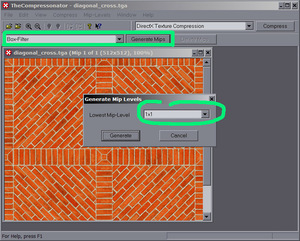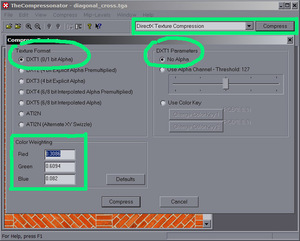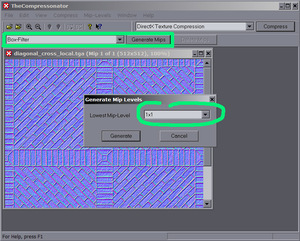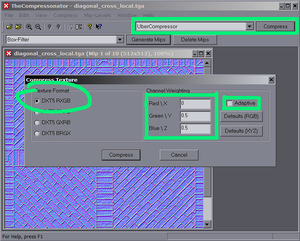DDS creation: Difference between revisions
From The DarkMod Wiki
Jump to navigationJump to search
mNo edit summary |
mNo edit summary |
||
| Line 3: | Line 3: | ||
You'll need [http://208.49.149.118/TheDarkMod/Files/ATI_Compressonator_v1.21.zip ATI's "The Compressonator" application version 1.21.1044] with this exact version - other (newer) versions will not work! Install/unzip it to a folder and create a shortcut if you like. | You'll need [http://208.49.149.118/TheDarkMod/Files/ATI_Compressonator_v1.21.zip ATI's "The Compressonator" application version 1.21.1044] with this exact version - other (newer) versions will not work! Install/unzip it to a folder and create a shortcut if you like. | ||
== | == Compress Diffuse/Specular Maps == | ||
* Open your source (TGA) file | * Open your source (TGA) file | ||
* Create Mip Maps using the '''Box-Filter''' with the lowest mip map size of '''1x1'''. | * Create Mip Maps using the '''Box-Filter''' with the lowest mip map size of '''1x1'''. | ||
| Line 11: | Line 11: | ||
[[Image:02_compression.jpg|frameless]] | [[Image:02_compression.jpg|frameless]] | ||
* Save your DDS to the '''dds/''' tree, e.g. dds/textures/darkmod/stone/blah. You won't need to add the dds/ path prefix to your shader definition, this is automatically added by the game. | * Save your DDS to the '''dds/''' tree, e.g. dds/textures/darkmod/stone/blah.dds. You won't need to add the dds/ path prefix to your shader definition, this is automatically added by the game. | ||
== Compress Normalmaps == | |||
* Open you source (TGA) file | |||
* Create Mip Maps using the '''Box-Filter''' with the lowest mip map size of '''1x1''' (same as for the diffuse maps). | |||
[[Image:01_normal_mips.jpg|frameless]] | |||
* Compress your normalmap using the '''UberCompressor''' in '''DXT5 RXGB''' format with the colour weighting of '''red=0, green=0.5, blue=0.5''' and '''"adaptive" ticked off'''. | |||
[[Image:02_normal_compression.jpg|frameless]] | |||
* Save your DDS to the '''dds/''' tree, e.g. dds/textures/darkmod/stone/blah_local.dds. You won't need to add the dds/ path prefix to your shader definition, this is automatically added by the game. | |||
[[Category:Tutorial]] | [[Category:Tutorial]] | ||
[[Category:Textures]] | [[Category:Textures]] | ||
Revision as of 16:42, 17 June 2007
This should describe the steps you'll have to follow in order to create DDS files suitable for use in your Dark Mod maps.
You'll need ATI's "The Compressonator" application version 1.21.1044 with this exact version - other (newer) versions will not work! Install/unzip it to a folder and create a shortcut if you like.
Compress Diffuse/Specular Maps
- Open your source (TGA) file
- Create Mip Maps using the Box-Filter with the lowest mip map size of 1x1.
- Compress the Image using DXT1 compression (0/1 bit alpha) with a colour weighting of red=0.3086, green=0.6094, blue=0.082. This applies for images without alpha. For images with alpha you'll have to choose the DXT3 compression.
- Save your DDS to the dds/ tree, e.g. dds/textures/darkmod/stone/blah.dds. You won't need to add the dds/ path prefix to your shader definition, this is automatically added by the game.
Compress Normalmaps
- Open you source (TGA) file
- Create Mip Maps using the Box-Filter with the lowest mip map size of 1x1 (same as for the diffuse maps).
- Compress your normalmap using the UberCompressor in DXT5 RXGB format with the colour weighting of red=0, green=0.5, blue=0.5 and "adaptive" ticked off.
- Save your DDS to the dds/ tree, e.g. dds/textures/darkmod/stone/blah_local.dds. You won't need to add the dds/ path prefix to your shader definition, this is automatically added by the game.