Atdm:target postscriptevent: Difference between revisions
m fix link |
Add an example and default values |
||
| Line 11: | Line 11: | ||
=== event === | === event === | ||
The '''event''' spawnarg gives the name of the script event. Examples: | The '''event''' spawnarg gives the name of the script event. Examples of events with '''pass_self''' false ("0"): | ||
* "Off", "On" (for lights) | * "Off", "On" (for lights) | ||
* "remove" (deletes that entity) | * "remove" (deletes that entity) | ||
* "activate" (activate that entity) | * "activate" (activate that entity) | ||
* "activateTargets" | * "activateTargets" | ||
Examples of events with '''pass_self''' true ("1"): | |||
* "teleportTo" | |||
and so on. A full list of available events can be found in the files <code>script/doom_events.script</code> and <code>script/tdm_events.script</code>. | and so on. A full list of available events can be found in the files <code>script/doom_events.script</code> and <code>script/tdm_events.script</code>. | ||
=== delay === | === delay (float, default: 0) === | ||
The '''delay''' spawnarg specifies an initial delay in seconds, before the first event will be fired. | The '''delay''' spawnarg specifies an initial delay in seconds, before the first event will be fired. | ||
=== wait === | === wait (float, default: 0) === | ||
The '''wait''' spawnarg specifies the delay in seconds between each subsequent event (e.g. between one and the next target). | The '''wait''' spawnarg specifies the delay in seconds between each subsequent event (e.g. between one and the next target). | ||
=== pass_self === | === pass_self (bool, default: false) === | ||
For certain events that require as parameter an entity, you can set '''pass_self''' to true. The event will then get the trigger entity passed along as first parameter. Useful and mandatory for instance for <code>teleportTo</code>. | For certain events that require as parameter an entity, you can set '''pass_self''' to true. The event will then get the trigger entity passed along as first parameter. Useful and mandatory for instance for <code>teleportTo</code>. | ||
=== propagate_to_team === | === propagate_to_team (bool, default: false) === | ||
If '''propagate_to_team''' is set to true ("1"), then the event will also be posted to any bound children of the targeted entities. This is important if you target [[combined light entities]], like a candle holder. Instead of sending '''Off()''' to the holder, you want it to arrive at the flame, but cannot target the flame in your map because it does not exist yet. | If '''propagate_to_team''' is set to true ("1"), then the event will also be posted to any bound children of the targeted entities. This is important if you target [[combined light entities]], like a candle holder. Instead of sending '''Off()''' to the holder, you want it to arrive at the flame, but cannot target the flame in your map because it does not exist yet. | ||
Events that are not suited for one type of entity (like Off() for non-lights) will be safely filtered out, so you can target them without worry at the base entity. | Events that are not suited for one type of entity (like Off() for non-lights) will be safely filtered out, so you can target them without worry at the base entity. | ||
'''Note:''' Turning of lights on combined entities does not yet work, I am working on it. | |||
== Examples == | |||
=== How to delete entities === | |||
[[Image:Postscriptevent.png|400px|right]] | |||
On the right is a screenshot with a trigger, that when triggered, will use the shown atdm:target_postscriptevent entity to delete the linked torch after 1 second delay: | |||
{{clear}} | |||
{{editing}} | |||
Revision as of 08:31, 24 July 2009
Introduction
The entity atdm::target_postscriptevent is a useful entity to call one script function (aka "post the script event to the entity") on multiple entities.
The entity is used for instance by atdm:teleport to teleport one or more entities.
Spawnargs
The following spawnargs can be used on this entity:
event
The event spawnarg gives the name of the script event. Examples of events with pass_self false ("0"):
- "Off", "On" (for lights)
- "remove" (deletes that entity)
- "activate" (activate that entity)
- "activateTargets"
Examples of events with pass_self true ("1"):
- "teleportTo"
and so on. A full list of available events can be found in the files script/doom_events.script and script/tdm_events.script.
delay (float, default: 0)
The delay spawnarg specifies an initial delay in seconds, before the first event will be fired.
wait (float, default: 0)
The wait spawnarg specifies the delay in seconds between each subsequent event (e.g. between one and the next target).
pass_self (bool, default: false)
For certain events that require as parameter an entity, you can set pass_self to true. The event will then get the trigger entity passed along as first parameter. Useful and mandatory for instance for teleportTo.
propagate_to_team (bool, default: false)
If propagate_to_team is set to true ("1"), then the event will also be posted to any bound children of the targeted entities. This is important if you target combined light entities, like a candle holder. Instead of sending Off() to the holder, you want it to arrive at the flame, but cannot target the flame in your map because it does not exist yet.
Events that are not suited for one type of entity (like Off() for non-lights) will be safely filtered out, so you can target them without worry at the base entity.
Note: Turning of lights on combined entities does not yet work, I am working on it.
Examples
How to delete entities
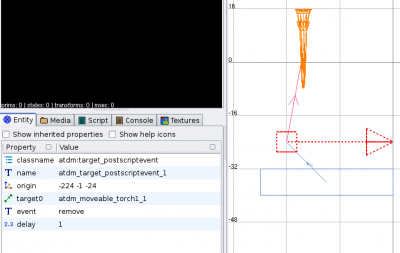
On the right is a screenshot with a trigger, that when triggered, will use the shown atdm:target_postscriptevent entity to delete the linked torch after 1 second delay: