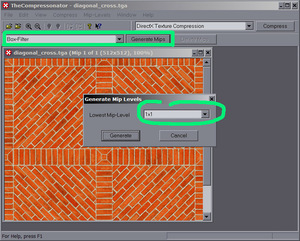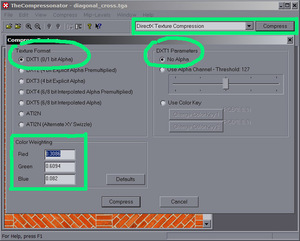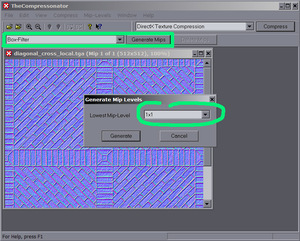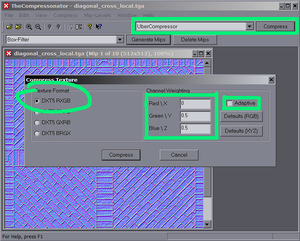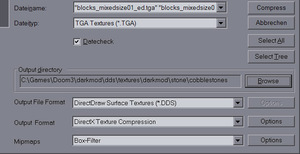DDS creation: Difference between revisions
No edit summary |
put table of contents back in usual place |
||
| Line 8: | Line 8: | ||
{{important|headline=Important|text=The normalmap DDS compression section is here for documentation purposes only. '''You don't need to compress the normalmaps for using them in The Dark Mod.''' Only compress the diffusemaps and speculars.}} | {{important|headline=Important|text=The normalmap DDS compression section is here for documentation purposes only. '''You don't need to compress the normalmaps for using them in The Dark Mod.''' Only compress the diffusemaps and speculars.}} | ||
=== Compress Diffuse/Specular Maps === | === Compress Diffuse/Specular Maps === | ||
Revision as of 09:59, 1 October 2008
This should describe the steps you'll have to follow in order to create DDS files suitable for use in your Dark Mod maps and how to convert from DDS to other image formats using "The Compressonator"
Converting Image TO DDS
You'll need ATI's "The Compressonator" application version 1.21.1044 with this exact version - other (newer) versions will not work! Install/unzip it to a folder and create a shortcut if you like.
Important
The normalmap DDS compression section is here for documentation purposes only. You don't need to compress the normalmaps for using them in The Dark Mod. Only compress the diffusemaps and speculars.Compress Diffuse/Specular Maps
- Open your source (TGA) file
- Create Mip Maps using the Box-Filter with the lowest mip map size of 1x1.
- Compress the Image using DXT1 compression (0/1 bit alpha) with a colour weighting of red=0.3086, green=0.6094, blue=0.082. This applies for images without alpha. For images with alpha you'll have to choose the DXT3 compression.
- Save your DDS to the dds/ tree, e.g. dds/textures/darkmod/stone/blah.dds. You won't need to add the dds/ path prefix to your shader definition, this is automatically added by the game.
Compress Normalmaps
Important
The normalmap DDS compression section is here for documentation purposes only. You don't need to compress the normalmaps for using them in The Dark Mod.- Open your source (TGA) file
- Create Mip Maps using the Box-Filter with the lowest mip map size of 1x1 (same as for the diffuse maps).
- Compress your normalmap using the UberCompressor in DXT5 RXGB format with the colour weighting of red=0, green=0.5, blue=0.5 and "adaptive" ticked off.
- Save your DDS to the dds/ tree, e.g. dds/textures/darkmod/stone/blah_local.dds. You won't need to add the dds/ path prefix to your shader definition, this is automatically added by the game.
Batch Processing
Choose File > Batch Compress or hit F4 to open the batch compression dialog. Choose the same compression settings as described above for your diffuse and normal maps. Don't mix diffuse/speculars with normals as they require different compression settings.
Change the File Extension to lowercase
The Compressonator automatically names the file *.DDS, but all files should be lowercase (also the TGAs). Be sure to rename the files to a lowercase .dds extension before uploading them.
Option A: Use Windows Explorer. You need to change your Explorer settings to display the file extension:
- Open up Windows Explorer
- Go Tools > Folder Options
- Click the View tab and uncheck Hide extensions for known file types
Then you can highlight your file and hit F2 (or right-click > Rename) and change the extension to lowercase.
Option B: This can also be done via the command line Start > Run... > cmd (then cd to your textures folder) and rename the files via:
ren *.DDS *.dds
Command Line Parameters
ATI's compressonator provides some command line parameters to compress the textures:
thecompressonator -convert "normal.tga" "normal.dds" RXGB +red 0.0 +green 0.5 +blue 0.5 -mipmaps thecompressonator -convert "specular.tga" "specular.dds" DXT1 -mipmaps thecompressonator -convert "diffuse.tga" "diffuse.dds" DXT1 -mipmaps thecompressonator -convert "diffuse_with_alpha.tga" "diffuse.dds" DXT3 -mipmaps
Converting FROM DDS to common image file formats
This is trivial but slightly confusing on The Compressonator:
- File Menu > Save Original
- At the bottom of the dialog below the file name input select save as type. It may show DDS by default so don't be put off.
- Select file format from BMP, PNG, or TGA (use TGA generally for Dark Mod.)
- Make sure the filename you want is shown in the input box and click save.