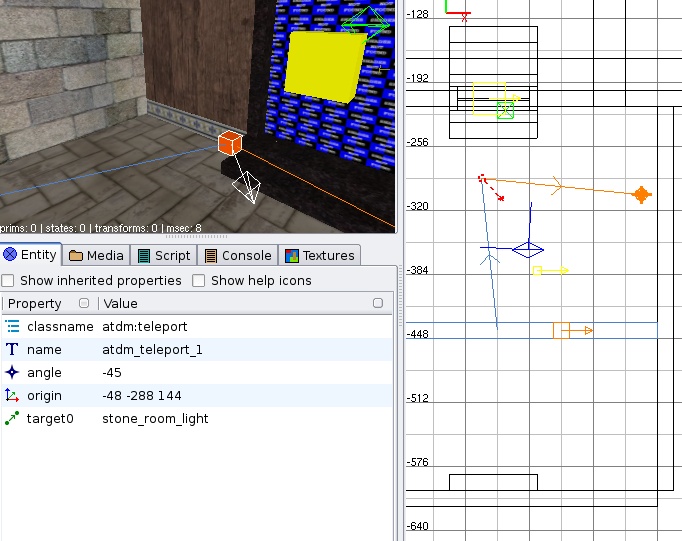Teleporting entities: Difference between revisions
Nbohr1more (talk | contribs) |
Nbohr1more (talk | contribs) |
||
| Line 49: | Line 49: | ||
* Create an info_player_teleport (NOT the tdm one NOR the func_teleport. Easiest way to find this is click on base then SHIFT + RIGHT ARROW to open full list then type info_player_teleport) | * Create an info_player_teleport (NOT the tdm one NOR the func_teleport.) | ||
* (Easiest way to find this is click on base then SHIFT + RIGHT ARROW to open full list then type info_player_teleport) | |||
* Move it to the first place where you want the player for difficulty Easy. | * Move it to the first place where you want the player for difficulty Easy. | ||
* Rotate it the way you want the player to face. | * Rotate it the way you want the player to face. | ||
Revision as of 19:57, 27 October 2010
Often you want to teleport one or more entities to a specific place and orientation. In Doom3, this is very easy, you need just to set the origin and angles of the object inside a script and it will appear where it should.
However, to make this even easier and possible without writing scripts, a new atdm:teleport entity has been added.
Basic example
- Create the atdm:teleport entity
 -> Create Entity -> darkmod -> Targets -> atdm:teleport
-> Create Entity -> darkmod -> Targets -> atdm:teleport - Move it to the position and orient it the way that the teleported entity/entities should appear
- Link the atdm:teleport to any entities you want to be teleported (Select it, select another entity, then press CTRL + K)
- Create a trigger and link it to the atdm:teleport. Once the trigger activates atdm:teleport, the teleport will happen.
Note: Triggers have a lot of useful spawnargs that can insert delays, make it trigger only once etc.
Screenshot
Teleporting multiple entities
To teleport more than one entity, you can target them all from the same teleport entity. The targets will be teleported in the order of the target spawnargs, e.g. "target0" first, "target1" second and so on.
However, this would also mean that all targets get teleported to the same location and are thus stuck inside each other.
To fix this, you can use the following spawnargs on each to be teleported entity:
- teleport_offset: Specifies an offset relative to the atdm:teleport entity
- teleport_random_offset: Specifies the magnitude of an random offset that will be added to the final location
Example:
"teleport_offset" "-32 0 0" // 32 units to the left "teleport_random_offset" "5 5 0" // -2.5 .. 2.5 units in X and Y direction from that
Delays
The atdm:teleport entity has two spawnargs that influence the time that the teleport happens:
- delay - the initial delay in seconds before the first teleport happens
- wait - the delay between each subsequent teleport
Example:
"delay" "1" "wait" "0.5"
would wait 1 second before the first teleport, and then teleport the second entity 0.5 seconds later (after 1.5 seconds from triggering), the third 0.5 seconds later (so after 2 seconds after triggering) and so on.
Stumpy's Alternate Method
* Create an info_player_teleport (NOT the tdm one NOR the func_teleport.) * (Easiest way to find this is click on base then SHIFT + RIGHT ARROW to open full list then type info_player_teleport) * Move it to the first place where you want the player for difficulty Easy. * Rotate it the way you want the player to face. * Give it diff_0_nospawn 1 * Clone it for Hard and change above to diff_1_nospawn 1 * Clone it for Expert and change above to diff_2_nospawn 1 * Put the player in a black room (probably any dark plain area will do.) * Create a door where it can't be seen in the game. * Give it: * auto_open_time 0.01 * Then three targets to each of the teleports