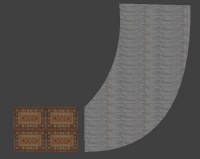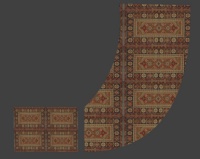DarkRadiant - Paste Texture Coordinates: Difference between revisions
flag todo for me |
fixed images |
||
| (One intermediate revision by one other user not shown) | |||
| Line 1: | Line 1: | ||
{{todo}} <!-- tels: re-use this for the DarkRadiant menu reference! --> | {{todo}} <!-- tels: re-use this for the DarkRadiant menu reference! --> | ||
This command works only from Patches to Patches and is available via the '''Alt-MMB'''. The source and target patches must have the same matrix dimensions (e.g. you can only paste the coordinates from 5x3 patches to another 5x3 patch). The shape of the target patch stays untouched, it's just the shader coordinates (U/V) that get cloned. See this example: | This command works only from Patches to Patches and is available via the '''Alt-MMB'''. The source and target patches must have the same matrix dimensions (e.g. you can only paste the coordinates from 5x3 patches to another 5x3 patch). The shape of the target patch stays untouched, it's just the shader coordinates (U/V) that get cloned. See this example: | ||
[ | [[Image:Texturecoord copy1.jpg|200px]] [[Image:Texturecoord copy2.jpg|200px]] | ||
The left image shows two patches with equal dimensions (3x3). The left patch is considered the source patch - after clicking it with MMB the ShaderClipboard memorises this patch. After clicking the right patch (the target) using '''Alt-MMB''', the U/V coordinates get cloned from the left to the right. I've used an 2x2 texture tiling layout to illustrate the workings. As stated above, the shader itself stays untouched, it's just the "internal" coordinates of the target patch that get altered. | The left image shows two patches with equal dimensions (3x3). The left patch is considered the source patch - after clicking it with MMB the ShaderClipboard memorises this patch. After clicking the right patch (the target) using '''Alt-MMB''', the U/V coordinates get cloned from the left to the right. I've used an 2x2 texture tiling layout to illustrate the workings. As stated above, the shader itself stays untouched, it's just the "internal" coordinates of the target patch that get altered. | ||
| Line 8: | Line 9: | ||
Another example: | Another example: | ||
[ | [[Image:Texturecoord copy3.jpg|200px]] [[Image:Texturecoord copy4.jpg|200px]] | ||
[[Category:Editing]] | [[Category:Editing]] | ||
[[Category:DarkRadiant]] | [[Category:DarkRadiant]] | ||
Latest revision as of 22:19, 17 November 2007
This command works only from Patches to Patches and is available via the Alt-MMB. The source and target patches must have the same matrix dimensions (e.g. you can only paste the coordinates from 5x3 patches to another 5x3 patch). The shape of the target patch stays untouched, it's just the shader coordinates (U/V) that get cloned. See this example:
The left image shows two patches with equal dimensions (3x3). The left patch is considered the source patch - after clicking it with MMB the ShaderClipboard memorises this patch. After clicking the right patch (the target) using Alt-MMB, the U/V coordinates get cloned from the left to the right. I've used an 2x2 texture tiling layout to illustrate the workings. As stated above, the shader itself stays untouched, it's just the "internal" coordinates of the target patch that get altered.
Another example: