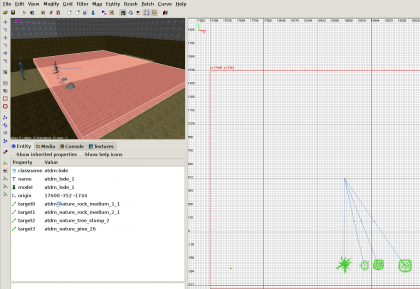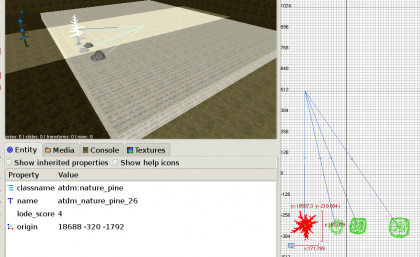SEED
From The DarkMod Wiki
Jump to navigationJump to search
Introduction
Section not written yet.
How to use
- In DarkRadiant, create a brush the size of the area you want to cover
- With that brush still selected,
 and select Create entity and select Darkmod/Info/atdm:lode
and select Create entity and select Darkmod/Info/atdm:lode
- Note:
If you want to resize the LODE entity after creating it, select it with SHIFT + and press TAB to select the brush, then resize it normally.
and press TAB to select the brush, then resize it normally.
- Now create the entities that you want to appear. Entities that use the LOD system should be prefered.
- Link each entity from the LODE entity by selecting first the LODE, then the entity, and then press CTRL+K.
- Put the entities at the hight you want them to appear. Alternatively, give the LODE entity the spawnarg "floor" "1", this will cause it to floor all entities automatically. The latter also works with dynamically created terrain or terrain consisting of irregluar heights like when it was made from patches.
Section not complete yet.
Script events
There exist a few script events that can be used either from scripts, or by setting up a trigger that links to an atdm:target_callobjectfunction with the spawnarg call set to one of the script functions below:
Deactivate()
Deactivates the thinking of this LODE. Spawned entities stay where they are.
CullAll()
Removes all entities under control of this LODE from the game. Only useful if either the player is very far away, or if you have called Deactivate() before - otherwise the entities might be spawned again in the next frame.
Activate()
Activates the LODE (e.g. it starts to think). If nec., the LODE will also spawn and unhide any entities that it needs.